Current Status
Not Enrolled
Price
Free
Get Started
Ratings and Reviews
5.0
Avg. Rating
1 Ratings
5
1
4
0
3
0
2
0
1
0
What's your experience? We'd love to know!
Login to Review
What's your experience? We'd love to know!
Login to Review




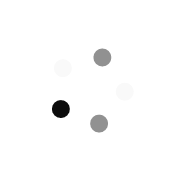

Clear information and processes.