Need Help?
Having trouble? Review our FAQ, and if you still can’t find what you are looking for:
Frequently Asked Questions
The courses are intended for people from diverse backgrounds, professions, and age groups. They are primarily intended for planning, design, and urbanism professionals and enthusiasts, who want to learn more about urban mobility.
For each course, you can find a specific recommendation on its main page. We suggest following this advice, but you are welcome to complete the courses at your own pace. Additionally, if you choose to go down the rabbit hole of additional suggested readings, the courses can easily be a full-time gig!
You can enroll at any time. You can start learning as soon as you enroll.
There are no prerequisites. Our courses are open to everybody. The courses are in English with full subtitles and/or transcripts for all videos.
To complete or pass a course, make sure all content is marked as viewed or completed (a blue check mark will show on the navigation bar where the modules and lessons are). You should also have passed the quizzes achieving the minimum necessary mark indicated for each one of them.
Quizzes are graded automatically. For most courses, the final assignment is not submitted nor graded. Our goal is for you to share your design with your community. A good place to post your final assignment for feedback is in on your social media channels.
However, some select courses utilize peer review. If this is the case, the submission and review procedure will be explained within the course.
If it is taking a long time to find a peer, please let us know via the contact form below and we will find a solution.
We are working on making all content accessible for non-English speakers. In the meantime, you can use Google Chrome’s Google Translate tool in our website by following these simple steps:
1. Open urbanmobilitycourses.eu on Google Chrome.
2. In the navigation bar, you will see the Google Translate icon. Click on it and the website content will be translated into the main language that Google Chrome has been set up to.
*Please note that this will be an automatic translation. It will work on all the Urban Mobility Courses which have been published as a website.
Some of our courses have been published on our website as interactive elements, or Scorms. For this type of contents, the Google Translate tool on Google Chrome will stop translating after clicking the “Next” button. To enable the automatic translation, please click on the Google Translate button of your browser once again.
This is how you can turn the translation on or off in your device:
- On your device, open Google Chrome.
- At the right side of the address bar, click on “More Settings”.
- Click on “Languages”.
- Under “Translation settings,” turn on or off “Offer to send pages in other languages to Google translate”.
Certificates
If you already purchased a certificate before completing the course, you can download it from the course’s main page or your account page.
Otherwise, you have to purchase a certificate for the course. Once you complete a course, you will have an option to buy a certificate. Just go to the course page, and press the “Purchase Certificate” button next to the “You’ve earned a certificate!” message.
First, make sure you’ve completed the entire course. Your progress bar on the course page should be 100%. Make sure that all lessons and modules are marked as complete (be sure to click the “Mark Complete” at the end of each lesson and module).
Once all the lessons under “Course Content” at the bottom of the course homepage have a small blue checkmark, then the “Download Certificate and “Purchase Certificate” options will be available to purchase from the top of the homepage of the course.
You can also find the certificate on your “My Account” page.
First of all, you don’t need to purchase a certificate. Anyone has full access to the course’s materials without cost. You are welcome to complete the course for free.
If you want to earn a certificate upon completion, you will need to pay it. Then, you can share and showcase your new skills. We try to keep the certificate price as low as possible.
Our courses are free and we maintain them as such to keep knowledge open. Certificates are administrative we thus charge a small fee. While there is not a formal process for financial aid for the certificates, stay tuned to the EIT Urban Mobility newsletter (you can subscribe at course checkout) because there will be promotions for discounted or free certificates at specific times during the year.
We are working on an easily shareable certificate for you to share your accomplishment on Linkedin. In the meantime, you can do so by following the following steps:
- Go to “My Acccount” and click on the certificate that you purchased (remember that you must have finished the course and passed the test to access the certificate).
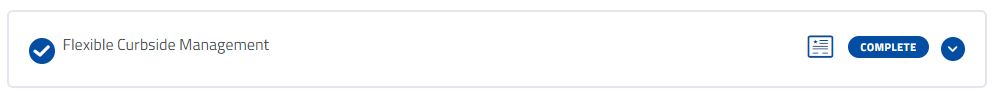
- A new page with your certificate will open.
- Right-click or click on the “Save” button to download your certificate to your computer.
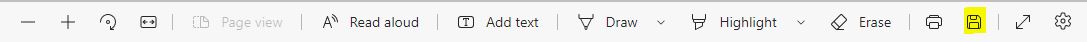
- Go to your Linkedin feed and create a post, where you will be able to upload the certificate (click on the highlighted icon to upload a document to your post). Don’t forget to tag EIT Urban Mobility so we can congratulate you!
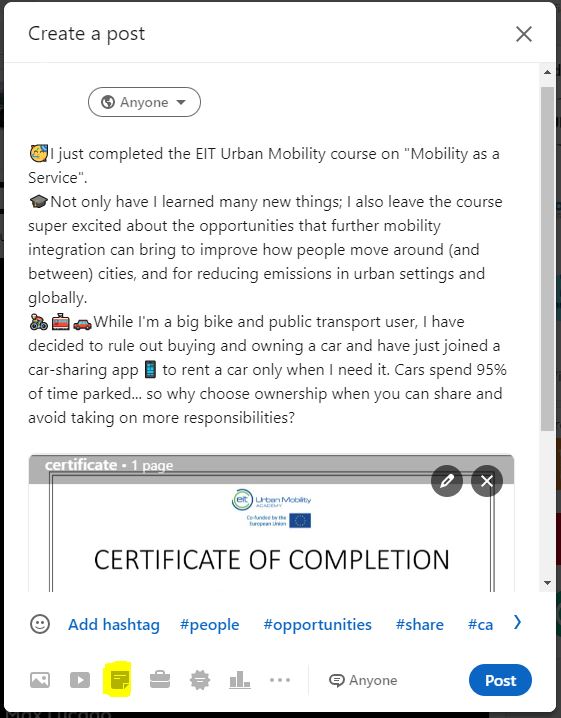
Technical Issues
Been there, done that. Passwords are the worst 🙂
You can reset your password. Just go to the website’s main page, and press on Login on the top right corner. A login page will popup. Below the password field, there’s a link: “Lost your password?”. There, you can fill up your email and receive a new password within minutes. If you don’t receive an email, check your spam folder.
Don’t know your old password and want to change your password via email? Logout first, then use the “Lost Your Password?” link when you Login again.
Still having issues? Contact us using the form below, and we’ll get you sorted out.
In some cases the email has landed in people’s “junk” mailbox. Please check there first.
If you do not see the email there, contact us with the form below. And we will reply in the next 2 business days.
- Are you enrolled in the Designing the Cycling City course by Humankind? Then use your login that you have for that course on the new Urban Mobility Courses platform.
- Do you NOT have a Designing the Cycling City course account? Then, use your login credentials for the other course you are enrolled in. If you are enrolled in both Methods for a People-Centered Design Process and one of the Free Visualisation Tools for Urban Mobility Planning courses, use your login Methods for a People-Centered Design Process on the new site.
- Have you updated your password since May 2nd, 2021? In this case you will use your old password that you had on May 2nd, 2021.

